Stickdog V 2.2.5293 Pedigree Software Official Release
Free 30 Day Trial Period
$89.00 after trial ends
Stick Dog Pedigree Software saves the breeder time and supports record keeping. This new software is popular among breeders because it incorporates and supports collecting heritable kinds of information that is needed to breed the better dogs. This full feature software collects and stores the names, titles and certifications of each ancestor. It also expands to the Stick Dog and Symbols pedigrees which makes the data collected usable to view and print in any of three different kinds of pedigrees (Traditional, Stick Dog and Symbols).
Once you have entered information about each ancestor, the software will automatically generate two other pedigrees (Stick Dog and Symbols pedigree). Both are tools for advanced pedigree analysis. One of the advanced features allows the user to see the strengths and weaknesses of each ancestor. With this kind of information, breeders can begin to breed by direction rather than by chance.
Stick Dog Features
- Easy - Just fill in the dog’s name, titles and certifications
- Print - Click to print or Save your work
- Stores Your Data - Stickdog software remembers the details of dogs previously entered. E.g. when creating a new pedigree if the Sire/Dam is one you've added before you can just select his/her name from a list and the program will automatically pull in all their ancestors as far back as you've previously entered.
- Customize - Change fonts, colors, number of ancestor generations
- Import/Export - Transfer data in and out of the program. Allows breeders to exchange coded pedigrees
- Data Fields - Add new data, information and other details about each dogs (AKC registration #, breeder, owners, etc.).
- Ability to share pedigrees with other users
- User Manual - A comprehensive User Guide is available online
After initial installation, the application will run in evaluation mode. Evaluation mode imposes the following restrictions:
- Application use is limited to a 30-day trial period after which you can purchase a license
- Print functionality is enabled.
Download the Zip File
Download and save the zip file.
Extract the zip file (If you don't have an archiver to extract the file you can use the free 7zip program)
Run the setup.exe fiile.
Download the CD Image
Download and Save the CD Image.
Mount the image. Run the setup.exe file.
Or, burn the image to a disc with WinCDEmu or other program.
Insert the CD into your computer and follow the Instructions.
Minimum System Requirements
- Windows x86 & 64bit on 10/8/7/Vista/XP Pro and Home. (Mac OSx is not supported at this time)
- 1 gigahertz (GHz) 32-bit (x86) or 64-bit (x64) processor
- 512 megabytes (MB) RAM for Windows XP, 1 gigabyte (GB) RAM for 32-bit Windows Vista/Windows 7/Windows 8, 2 GB RAM for 64-bit Windows Vista/Windows 7/Windows 8
- Internet access required for license validation
- Screen resolution of 1280x800 (WXGA)
- 50MB free disk space*
* If the .NET Framework is not already installed, an additional 850MB (32-bit Windows) or 2GB (64-bit Windows) of free disk space will be required.


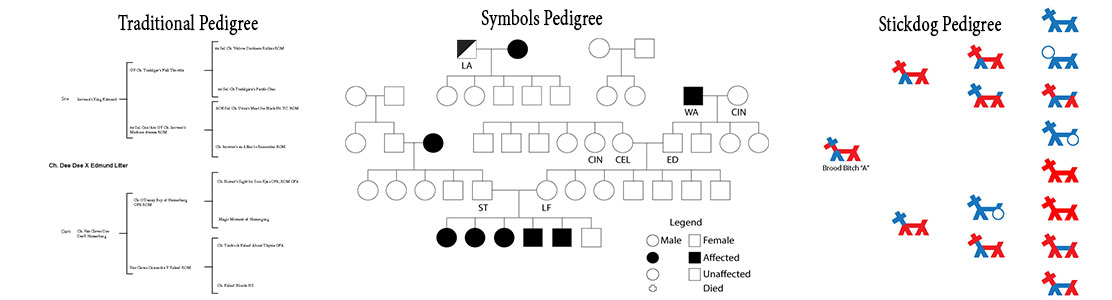
Comments
pedigree software question
Good Question